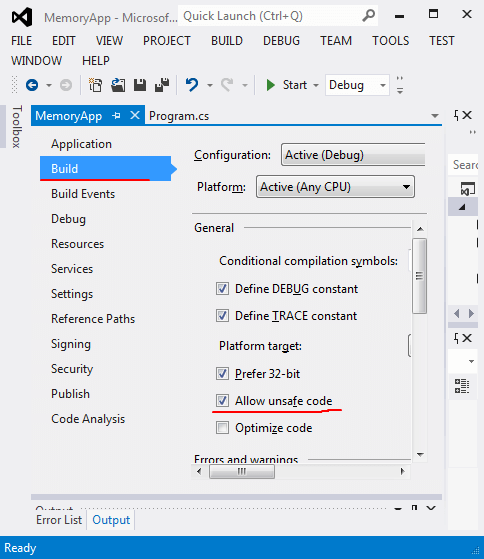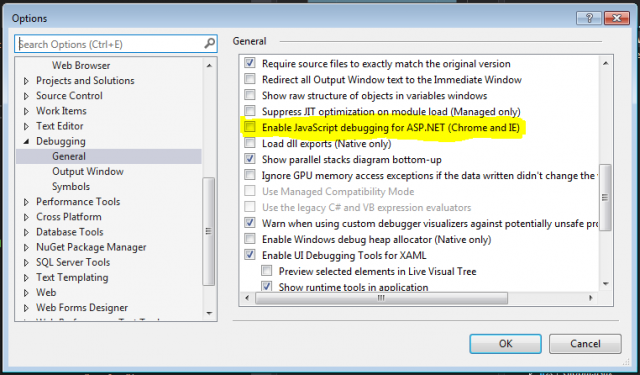Чтобы использовать небезопасный код в C#, надо первым делом указать проекту, что он будет работать с небезопасным кодом. Для этого надо установить в настройках проекта соответствующий флаг — в меню Project (Проект) найти Свойства проекта. Затем в меню Build установить флажок Allow unsafe code (Разрешить небезопасный код):